Git Commit
We’ve now put some work into our code so we should save our work. We’ll create a new GitHub repository and commit our work there.
- Create a new repository on GitHub: https://github.com/new
Name your repository anything you’d like. We’ll name ours “jumpstart-webdev”.
If you leave the repository public you can share the URL which may help with troubleshooting as we go.
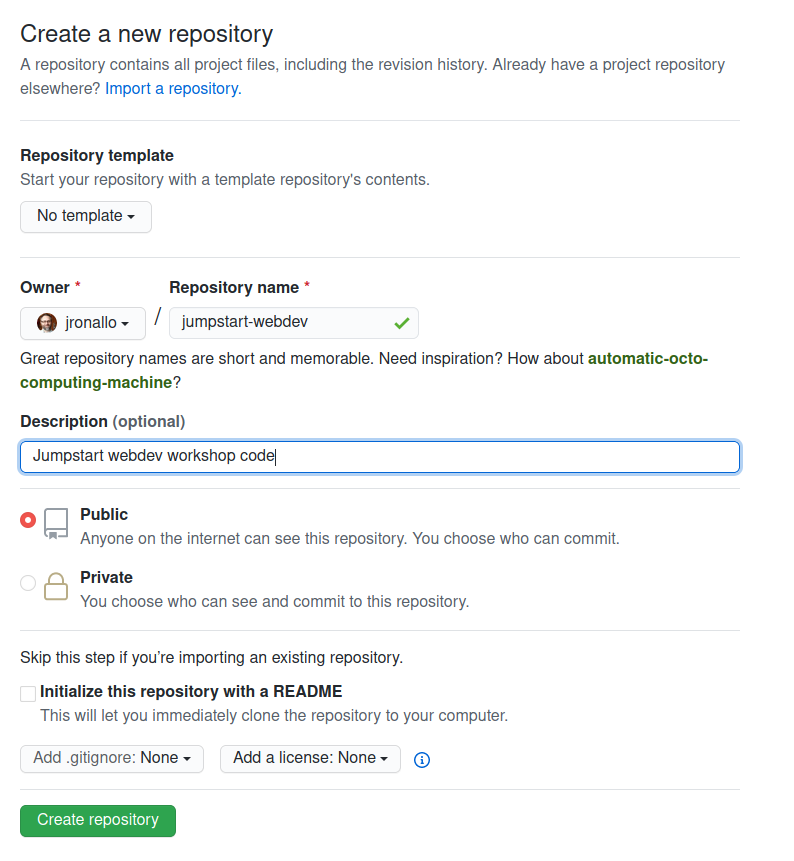
- Create a new repository on the command line.
Open a terminal window or open the VSCode integrated terminal. You’ll first initialize the repository, add our app.py file, and commit the work locally.
git init
git add app.py poembot.py
git commit -m "first commit of jumpstart webdev application"
- Configure a git remote.
Now we’ll configure a remote for our new repository. Look for the line in the GitHub instructions that begins with git remote add origin. Here’s what mine looks like:
git remote add origin git@github.com:jronallo/jumpstart-webdev.git
- Push to GitHub.
Now push your code to GitHub:
git push -u origin master
- Visit your repository on GitHub to confirm you pushed your code.
Let us know when you’ve pushed your work to GitHub. Paste the URL to GitHub into chat if the repository is public.